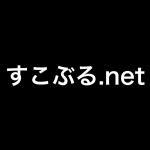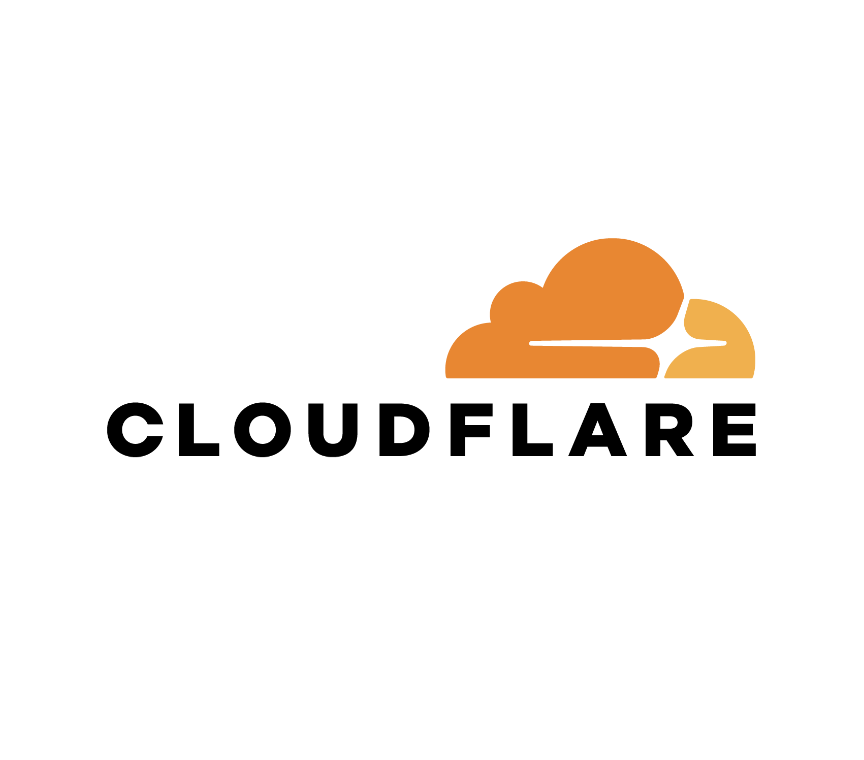概要
Web サーバに Apache を使用する場合、Indexes を削除しておくことによりセキュリティ的に良い場面が多いと思う。
しかし、ためにディレクトリ構成を見せたい場合などがあり、 Indexes を有効にすることもあるだろう。
そんなときに何故か Indexes が有効にならない(効かない)ことがある。その解決方法を以下に記す。
解決方法
|
1 2 3 4 5 6 |
<Directory "/var/www/html"> Options FollowSymLinks Indexes AllowOverride None Order allow,deny Allow from all </Directory> |
上記のような設定で Indexes が有効になるはずだが、/etc/httpd/conf.d/welcome.conf という設定ファイルを見てみると、以下のような記述がある。
|
1 2 3 4 5 6 7 8 9 10 |
# # This configuration file enables the default "Welcome" # page if there is no default index page present for # the root URL. To disable the Welcome page, comment # out all the lines below. # <LocationMatch "^/+$"> Options -Indexes ErrorDocument 403 /error/noindex.html </LocationMatch> |
これによって、403ページが返ってしまうため、welcome.conf を削除するか、適切なところをコメントアウトし Apache をリスタートすることで Indexes を有効にすることができる。